In this post, I'll attempt to round up the absolute iOS essential applications, or those apps that make having an iPhone, iPad, or iPod Touch that much cooler. These are the applications that save you when you most need it, that make your easier, that accomplish a purpose more elegantly than the alternatives, or that you just don't want to leave home without. Without further ado and in no particular order, here's the unadulterated list:
Zenbe Lists - Universal $4.99
What is it? A to-do list application ($4.99) that syncs with an online account (free). If you make lists, from groceries to homework assignments and household tasks, this is the program to make them with.Why do you need it? From what I've seen, Zenbe Lists is the best at what it does. You can create and modify lists from your portable device, your laptop, or anything that'll get you on the internet. It's cheaper than many of the to-do list applications out there and it provides more support and functionality than the free ones, so it's a justifiable purchase. If they added the option for push notifications, it would be nearly flawless.
Dropbox - Universal Free
What is it? Cloud-based, cross-platform file syncing at its finest. You make a free Dropbox account and you get a baseline 2GB of cloud storage that can be upgraded in several increments for free or massively enlarged for a monthly fee. You can access your Dropbox folder from the internet, all of your computers, and now your iOS device via this application and several other Dropbox-powered apps.
Why do you need it? Dropbox is essential even if you don't have an iDevice. Having the application is just butter on the bread. Personally, this is one of my absolute most-used applications; I save school assignments into my laptop's Dropbox folder, view them on my iPad, and print them by logging into my Dropbox account in my school's computer lab. "Useful" doesn't even begin to cover it.
What is it? A universal document-opening application. Found a file somewhere on the internet or in your e-mail? Good Reader can almost certainly read it.
Why do you need it? The iPhone and iPad can't natively read every file format that's out there (.docx, for example, is a big one). Good Reader fills in the gaps by allowing you to view just about everything. You'll know exactly how important this is the first time you try to open an e-mail attachment with your iPad/iPhone and realize that you can't.
Evernote - Universal Free
What is it? A note taking program that can sync with the Evernote website. You can add voice memos, pictures, and tags and you can separate your notes into different folders.
Why do you need it? The standard note-taking program, Notes, is garbage next to Evernote, and since having a portable device should be like having a sheet of paper it's important to have a solid, reliable, go-to program to jot things down. For instance, I got rear-ended a few months ago and had my iPad in the car with me; my note-taking go-to program to get the other driver's info was Evernote. If I had an iPhone or an iPod Touch with the camera, I could've also taken pictures of the damage and attached them to my note for easy access later. I even use Evernote to take notes in class sometimes, though Elements is actually somewhat better suited for that, which I'll get into later. Best of all, Evernote is completely free.
Mint.com - iPhone (Works on iPad) Free
What is it? Portable finances with the power of Quicken for the price of a breath of fresh air.
Why do you need it? The service on Mint.com is free and the application is free, so the real question is why wouldn't you want this? I used to spend several hours a month updating and managing my own budget spreadsheet, but Mint.com does all of this work automatically, better, and for free. This is the one service you need to keep track of your money and to make budgets.
Elements - Universal $4.99
What is it? Elements is a Dropbox-powered text editor that creates and edits plain text files straight to and from your Dropbox folder, syncing instantly.
Why do you need it? If you're using Dropbox, which you should be already, then you know how useful it is to be able to access files across all platforms. The problem with the iPhone and iPad is that you can't natively create or edit Dropbox files. Elements is a clean, solid, and accessible solution to that, allowing you to make create and edit text files that go straight to Dropbox. I use it to take notes in class and to write down notes for reviews on the go so I can access them from Dropbox later. It's really quite useful.
IMDb - Universal Free
What is it? IMDb is the application version of the Internet Movie Database website, a comprehensive database of movie-related information. Got a question about what other shows or movies that actress was in or need to know just how many voices that guy who does the voice of Optimus Prime does? IMDb always has the answer.
Why do you need it? Since you could access the website through Safari, Skyfire, or whatever browser you've settled on for your iOS device, you don't need this application. However, the interface is quick, clean, and quite a bit more intuitive than using the website. Since the application is free, downloading it is a no-brainer.
Flixster - Universal Free
What is it? Flixster is a movies application, giving you quick access to what's in the box office, trailers, theater information, and Rotten Tomatoes reviews. With some theaters, you can even buy tickets right from the app.
Why do you need it? If you ever go to the movies or want to know about the movies, Flixster is an amazing resource. It'll tell you all about theaters in your area and when movies are playing and it gives you Rotten Tomatoes ratings on the same screen. It's the most convenient, useful movie app I've found so far and somehow it's free.
What is it? A dictionary and a thesaurus on your mobile device.
Why do you need it? To...look up words? I mean, come on: how many times do you need to check exactly what a word means or quickly look up synonyms or antonyms? Probably not all of the time, but having the app in a reference tools folder is a bit faster than opening up your browser and navigating to M-W.com or Dictionary.com. It's free, so why argue?
Instapaper - Universal $4.99
What is it? Instapaper is an application that rips the text from a web page and stores it offline to be viewed on your iPhone or iPad at a later time. It integrates with your computer so you get a button on your computer's browser that says "Read Later" that, when clicked, sends the current page to Instapaper.
Why do you need it? Instapaper is quite handy if you anticipate being without an internet connection and something to read. When you're burning through your RSS feed on your computer, you can save lengthy articles and retrieve them on your device later. This one is especially useful to iPad users without 3G or to iPhone users with a limited data plan; get your articles while you have internet and read them when you don't. Simple.
What is it? WebMD is an application version of the popular medical website of the same name. It's a mobile database of symptoms, conditions, treatments, diagnoses, and more. Even if you don't use it to look up ailments of your own, you can still use it as a morbidly entertaining browser of obscure medical conditions.
Why do you need it? WebMD is very useful to have on hand as one of those "just in case" applications. You never know when you or someone you know is going to end up sick and you'll need to look up symptoms to see what might be wrong. While it's no substitute for professional, medical advice, it can certainly be handy. Also, it's free and some of those conditions catalogued are downright bizarre.
Remote - Universal Free
What is it? Remote is an application to wirelessly control iTunes applications on computers connected to the same local network.
Why do you need it? The best use I've seen for Remote is when you have your computer connected to a stereo system and you want to control your music without directly using your computer. The interface works well and the application is well done, so at the price of free it's not hard to just make sure that this one's installed. With a more robust, iTunes-centric media center, Remote becomes even more invaluable.
PowerOne Calculator - Universal Financial Free / Universal Scientific Free
What is it? A calculator. It comes in several flavors, from financial to scientific.
Why do you need it? If you have an iPad, you'll notice that it, for whatever bizarre reason, doesn't come with a calculator. Why not? Every mobile device has a calculator, doesn't it? Nope, not the iPad. PowerOne makes free solutions to fill this conspicuous app gap.
Find My iPhone - Universal Free
What is it? The ultimate "just in case" app that allows you to remotely track down, message, lock, or wipe your iPhone or iPad in the event that you lose it.
Why do you need it? With more and more secure data being stored on iOS devices, this application is a necessity for every single iOS user. You cannot predict losing your device, so being able to find it or lock it down is a must. To use it, do the following:
1) Download the application.
2) From your home screen, click on Settings, go to "Mail, Contacts, Calendars."
3) Click "Add Account..." if you do not already have a MobileMe account and add one. It's free, don't worry.
4) Follow the on-screen instructions. You should also get a notification or an e-mail asking you to re-enter your AppleID for verification purposes. This is not a scam, so do what it says.
1) Download the application.
2) From your home screen, click on Settings, go to "Mail, Contacts, Calendars."
3) Click "Add Account..." if you do not already have a MobileMe account and add one. It's free, don't worry.
4) Follow the on-screen instructions. You should also get a notification or an e-mail asking you to re-enter your AppleID for verification purposes. This is not a scam, so do what it says.
5) That's it. You're ready to use the app and you can find your device if you lose it!
What is it? A free, simple, weather application.
Why do you need it? AccuWeather is easy to use and unambiguous. If you care about the current or near-future weather, clicking on the app's icon is the one-stop location to learn about it. Simple, useful, and inconspicuous, so you don't need another weather app.
Feeddler - Universal AdFree $4.99 / Universal w/ads Free
What is it? An RSS reader that syncs with Google Reader and shows you your reader articles in a bare bones fashion.
Why do you need it? There are other RSS readers out there, with one of the fan favorites being Reeder, but Feeddler is free and the bare minimum if you want to check out your RSS feed on the go. If you're looking for something more aesthetically pleasing and with more functions, by all means check out Reeder, but Feeddler gets the job done without the price tag.
Pandora - Universal Free
What is it? Intelligent, preference-based streaming radio that learns from your choices to make custom radio stations that play only music that you like.
Why do you need it? If the above description doesn't convince you of why you need it, then I guess you probably don't. Pandora has been awesome, in my experience, and I know several others who rave about how much they love it, so I'm willing to bet that many people reading this can find a home for Pandora on their device. Did I mention it's free?
Runners Up
textPlus 4 - Universal Free
What is it? A free, app-based text messaging program that lets you send and receive texts to and from other TP4 users and phone numbers.Why do you need it? If you text but don't have an unlimited plan or if you want to ditch your texting plan entirely, textPlus 4 is one solution. It's ad-supported by semi-obtrusive ads on the iPhone and small ads in the lower corner on the iPad, so it's free. You can also pay a few dollars for an ad-free version.
Why didn't it make the cut? This is one of those programs that should be fantastic and used on every iDevice with mobile internet, but it's so glitchy that I know I can't absolutely depend on it. There are times when I click on "Reply" and the window shifts as though a keyboard should have shown up on-screen, but there's nothing there. At other times, I go hours without getting texts that should have been received. Sometimes it crashes. It's a fantastic concept and I use it all of the time, but it's just not polished enough to be a must-have.
Twitter - Universal Free
What is it? The official Twitter app for iPhone and iPad.
Why do you need it? If you use Twitter, this is definitely the way to use it. It's pretty much perfect, or at least it has been with my experience using it on the iPad.
Why didn't it make the cut? Not everyone has Twitter or wants Twitter, simple as that.
Shazam - Universal Free
What is it? Music identification using your device's microphone and the internet.
Why do you need it? You can't tell me that not being able to identify a song playing has never driven you crazy. Shazam is free and allows you do just that. It's usually pretty accurate and I can think of several situations where I was happy to have it on hand.
Why didn't it make the cut? For some reason, Shazam has begun restricting the number of songs you can "tag" each month. Not having unfettered access to identification services is a killer flaw in an otherwise useful app. If song identification is something you do often, you might want to check out the competing app, Soundhound (Free or $4.99), which also can identify songs without playing the actual song (e.g. through singing part of it or humming a few bars).
Netflix - Universal Free
What is it? A mobile client for the popular video-streaming service of the same name.
Why do you need it? If you have Netflix and you want to watch movies on the road, this is how you do just that.
Why didn't it make the cut? Not everyone has Netflix, so this isn't as much of an "essential" app as others that did make the cut.
What is it? A browsing and bidding application for eBay users. You can use it to search, watch, and bid on auctions as well as manage your message inbox and reply to other users.
Why do you need it? The eBay app is much cleaner than the website's interface. Given the choice of monitoring my auctions on my computer or doing so on my iPad, the iPad app is far simpler and more aesthetically pleasing. It's a must have for the dedicated eBay user.
Why didn't it make the cut? As far as I can tell, you can't list auctions at all from this application on the iPad, which is a major blow to its usefulness. On the iPhone, there are actually three applications for various eBay uses, which makes no sense at all given that eBay could simply combine them into one app. Beyond that, eBay isn't a necessity for everyone because not everyone uses eBay. I know I had this app for months on my iPad before I started using it heavily and I'm only using it so much at this point because I'm selling my old textbooks right now.
Air Video - Universal $2.99
What is it? Air Video is a video streaming application that lets you stream movie files from your computer to your iDevice. It also requires the installation of a free server application to the computer you want to stream from. Beyond simple streaming, Air Video can also convert files on the fly so you don't have to pre-convert your library to an iPhone or iPad friendly format.
Why do you need it? If you're looking to stream video to your device at home or on the go, this is the best way to do it. It works best when your device is on WiFi, but with some buffer time you can also reliably stream video over 3G if you're willing to use your data plan for it. Air Video is frankly the best way to watch your own movies on your device without actually storing your movies on your device. It's like a personal media cloud. Also, there's a free version, but don't bother as you can't even watch all of your files from it.
Why didn't it make the cut? For one, Air Video doesn't let you stream sound files like MP3 and AAC. It's only for movies. Aside from that, not everyone has a home computer they want to stream movies from, a library of movie files they want to stream, or the desire to constantly keep their home computer running as a media server.
What is it? Kindle (middle) is the eReader application for Amazon's Kindle market and Nook (bottom) is the Barnes & Noble counterpart. iBooks (top) is Apple's take on eBooks. They allow you access to the respective marketplaces to buy eBooks and read them on your iPhone or iPad.
Why do you need it? These all look great on the iPad and the convenience of instantly purchasing and reading eBooks is surreal and sometimes extremely economic. Last semester, for instance, I needed a book right away and my only physical option was to rush deliver it from Amazon for almost $40. Instead, I got the free Kindle app and downloaded the book for $10 instantly. If this sounds like something you'd do, these apps are a must.
Why didn't it make the cut? eBooks aren't perfect, nor does everyone use them. There's just something different about reading electronic text that some people won't like. If you don't use eBooks at all, don't bother with these apps.
And there you have it: My January 2011 compendium of the absolute iOS essentials. It isn't a complete list by any stretch of the imagination and I'm sure that there are alternatives for almost everything on it, but it will certainly help jump-start your iOS experience by injecting some usefulness into your device.
The usual disclaimers apply:
-None of these developers have endorsed this blog post in any way.
-All prices are reflective of App Store prices at the time of publishing and, as such, are subject to change.
Have feedback? Feel free to comment!
Like the post? Don't forget to subscribe via the links on the right!






















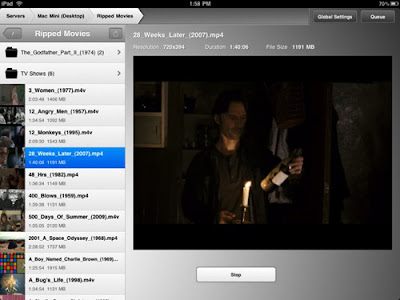



No comments:
Post a Comment